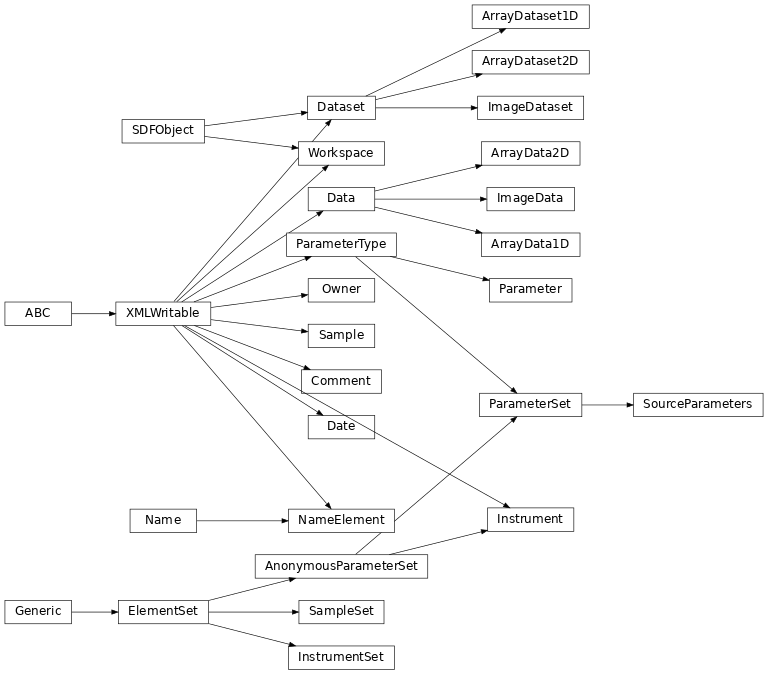SDF.data_model: Access, Generate and Modify SDF Objects¶
The Python representation of SDF objects can be found in the SDF.data_model submodule and aims to mirror the
behavior of built-in data structures like dict, set and list as much as possible.
XMLWritable¶
The abstract class XMLWritable is the interface for all classes in SDF.data_model which directly
represent an XML element. It has the two abstract methods to_xml_element (element) and
from_xml_element ().
Name, Date, Owner, Comment¶
These classes represent atomic values: Name, Owner and Comment are just wrappers
around strings (str), a Date wraps a timestamp (datetime.datetime). Users don’t
have to interact with these classes directly, as each class containing a Name, Date,
Owner or Comment has a property with that name (in lowercase) that returns the appropriate
value.
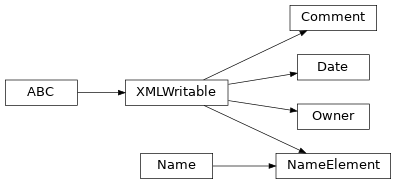
Fig. 10 Inheritance Diagram¶
>>> from SDF.data_model import Workspace
>>> from datetime import datetime
>>> ws = Workspace(name="My Workspace", owner="Me")
>>> ws.name
'My Workspace'
>>> ws.owner
'Me'
>>> ws.owner = "You"
>>> ws.owner
'You'
>>> ws.date = datetime.now() # works
>>> ws.comment = "My comment" # works
Details:¶
Names are immutable, because they are often used as keys indict-like data structuresNames cannot be empty and cannot contain multiple linesName elements (
<name>...</name>) are implemented in the classNameElement, which subclassesNameand alsoXMLWritableOwnerstrings will be normalized, such that multiple whitespace characters will be collapsed into one spaceMultiline
Comments will be de-indented, such that relative indentation is preserved and the least indented line will become not indented
Samples¶
Each Sample has a name and a comment. Workspace s and Dataset s can have multiple
Sample s. So Workspace s and Dataset s have a samples
property, which behaves like a dict. Thus, users will most likely never directly interact with
Sample objects.
>>> from SDF.data_model import Workspace
>>> ws = Workspace("My Workspace")
>>> ws.samples["sample 1"] = "Comment 1"
>>> ws.samples["sample 2"] = "Comment 2"
>>> ws.samples["sample 1"]
'Comment 1'
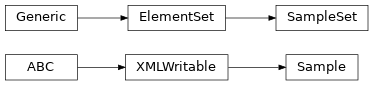
Fig. 11 Inheritance Diagram¶
Parameters¶
Parameters can either be single Parameter s or ParameterSet s. Both are subclasses of
ParameterType.
Single Parameters¶
Single parameters (<par name=... value=... [unit=...] />) are represented by the Parameter class. Its
attributes name, value and unit are strings (unit can
be None). The constructor can take any value type, but it will internally be converted to a str. The
Parameter class has the special property parsed_value, which tries to parse the value
string as Python literal.
Users will directly interact with Parameter objects, but won’t have to generate them manually, as will be
seen in the section about ParameterSet s.
>>> import numpy as np
>>> from SDF.data_model import Parameter
>>> p1 = Parameter("par1", 1)
>>> p1.name
'par1'
>>> p1.value
'1'
>>> p1.parsed_value
1
>>> p1.unit is None
True
>>> p2 = Parameter("par2", np.arange(4), "N/m")
>>> p2.value
'[0, 1, 2, 3]'
>>> p2.parsed_value
[0, 1, 2, 3]
>>> p2.unit
'N/m'
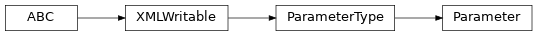
Fig. 12 Inheritance Diagram¶
Details¶
There is no guarantee that
parsed_valuewill return the originally passed value, as there are endless possible casesnumpy.ndarraywill be represented as (possibly nested)listslists cannot be parameter values, since that would make parsing much more complicated. Usetupleornumpy.ndarrayinstead.
Parameter Sets¶
Sets of parameters (<par name=...>...</par>) are represented by the ParameterSet class. It mostly
resembles dict with str keys (the names) and Parameter or ParameterSet
values.
Workspace and Dataset objects have a parameters attribute.
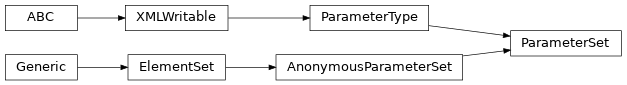
Fig. 13 Inheritance Diagram¶
To add parameters to a ParameterSet, there is a type-safe and a more user-friendly dict -like
way:
Dict-like¶
ParameterSets can be handled similarly to the built-in dict class.
>>> from SDF.data_model import Workspace
>>> ws = Workspace("My Workspace")
>>> # single parameters
>>> ws.parameters["par1"] = 1.8
>>> ws.parameters["par1"].parsed_value
1.8
>>> ws.parameters["par2"] = 3.1, "um"
>>> ws.parameters["par2"].parsed_value
3.1
>>> ws.parameters["par2"].unit
'um'
>>> # parameter sets
>>> ws.parameters["parset1"] = [("name1", "value1"), ("name2", "value2")] # tuples are single parameters
>>> ws.parameters["parset1"]["name2"].value
'value2'
>>> ws.parameters["parset2"] = {"name3": (1, 2, 3), "name4": (3.14, "mm")}
>>> ws.parameters["parset2"]["name3"].parsed_value
(1, 2, 3)
>>> ws.parameters["parset2"]["name4"].unit
'mm'
Type-safe¶
Instead of relying on our parsing mechanism, users can explicitly create Parameter and
ParameterSet objects and add them to ParameterSet objects by using its inherited
add method.
>>> from SDF.data_model import Workspace, Parameter, ParameterSet
>>> ws = Workspace("My Workspace")
>>> # single parameters
>>> par1 = Parameter("par1", "value1")
>>> ws.parameters.add(par1)
>>> ws.parameters["par1"].value
'value1'
>>> # parameter sets
>>> parset1 = ParameterSet("parset1")
>>> parset1.add(Parameter("name2", 123, "V/m"))
>>> ws.parameters.add(parset1)
>>> ws.parameters["parset1"]["name2"].unit
'V/m'
Instruments¶
Instrument s are implemented like ParameterSet s (both share thesame base class). They cannot
be added to other Instrument s or ParameterSet s, but users can add Parameter s
and ParameterSet s to them in the same way as with ParameterSet s.
Workspace s and Dataset s have an
instruments property, which behaves like a set of
Instrument s or a ParameterSet s with
Instrument instances as first-level children.
>>> from SDF.data_model import Workspace, Instrument
>>> ws = Workspace("My Workspace")
>>> # dict-like
>>> ws.instruments["inst1"] = {"par1": "val1", "par2": ("val2", "unit2")}
>>> ws.instruments["inst1"]["par1"].value
'val1'
>>> # type-safe
>>> inst2 = Instrument("inst2")
>>> inst2.add(Parameter("par3", "val3"))
>>> ws.instruments.add(inst2)
>>> ws.instruments["inst2"]["par3"].value
'val3'

Fig. 14 Inheritance Diagram¶
Data Blocks¶
Data blocks (<data ...>...</data>) are represented by the abstract class Data.
Currently there are three implementations:
ArrayData1D: Wraps a 1-dimensionalnumpy.ndarrayof float or integer valuesArrayData2D: Wraps a 2-dimensionalnumpy.ndarrayImageData: Wraps aPIL.Image.Image
Users usually don’t have direct contact to these wrappers, since the Dataset classes
abstract them and provide direct access to the wrapped Data objects.
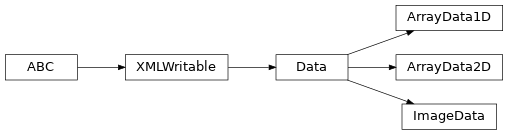
Fig. 15 Inheritance Diagram¶
SDF Objects¶
The abstract class SDFObject implements the behavior and properties shared by
Dataset and Workspace:
Datasets¶
Besides the properties inherited from SDFObject, datasets contain a single Data object, and optional
metadata specific to the respective Data type (type_for_xml).
ArrayDataset1D: WrapsArrayData1Dand has an optionalstrpropertyunitArrayDataset2D: WrapsArrayData2DImageDataset: WrapsImageData
These Dataset implementations provide access to the object wrapped by
Data via their data property. This, however, is just a common attribute of the
current Dataset implementations and not a requirement for future implementations.
>>> import numpy as np
>>> from SDF.data_model import ArrayDataset1D
>>> ds_1d = ArrayDataset1D("Dataset 1", np.arange(10), unit="s", comment="Comment 1")
>>> ds_1d.data
array([0, 1, 2, 3, 4, 5, 6, 7, 8, 9])
>>> ds_1d.comment
'Comment 1'
>>> from SDF.data_model import ArrayDataset2D
>>> ds_2d = ArrayDataset2D("Dataset 2", np.random.random((2, 30)),
... samples=dict(cell1="wild type", cell2="mutant"))
>>> ds_2d.data.shape
(2, 30)
>>> ds_2d.samples["cell1"]
'wild type'
>>> from PIL import Image
>>> from SDF.data_model import ImageDataset
>>> img = Image.fromarray(np.random.randint(0, 256, (20, 20)), mode="L") # random grayscale image, 20x20
>>> ds_img = ImageDataset("Dataset 3", img, owner="Santa")
>>> ds_img.data.size
(20, 20)
>>> ds_img.owner
'Santa'
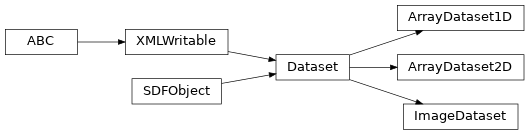
Fig. 16 Inheritance Diagram¶
Details¶
Since there are many optional properties, the constructor only accepts the name and data object as positional arguments. Other arguments (owner, parameters, …) must be passed by keyword.
Workspaces¶
Besides the properties inherited from SDFObject, Workspace s can wrap multiple child
datasets and workspaces, which enables SDF files to be hierarchical.
>>> import numpy as np
>>> from SDF.data_model import Workspace, ArrayDataset1D
>>> ws2 = Workspace("Child workspace")
>>> ds1 = ArrayDataset1D("First dataset", np.array([1, 2, 3]))
>>> ds2 = ArrayDataset1D("Second dataset", np.array([4, 5, 6]))
>>> # ws1 is initialized with ds1 and ws2 as children
>>> ws1 = Workspace("Parent workspace", datasets=[ds1], workspaces=[ws2])
>>> ws2 in ws1.workspaces
True
>>> ws1.workspaces["Child workspace"] is ws2 # access by name
True
>>> ds1 in ws1.datasets
True
>>> ds2 in ws1.datasets
False
>>> # items can be added or removed later
>>> ws1.datasets.add(ds2)
>>> ws1.datasets.remove(ds1)
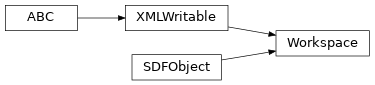
Fig. 17 Inheritance Diagram¶